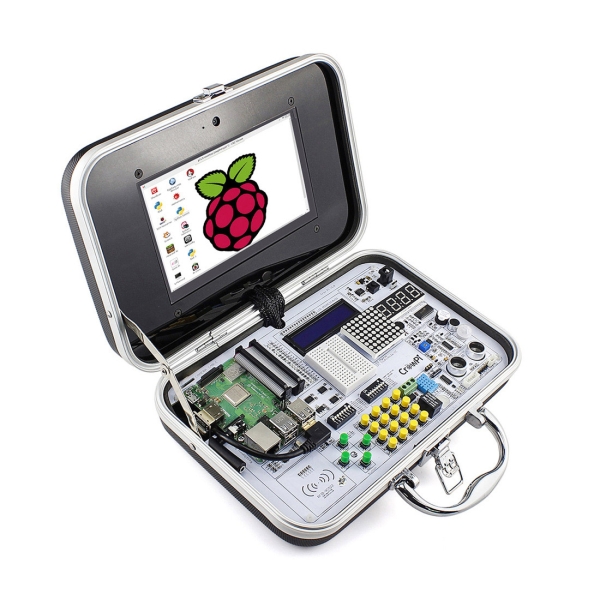Controlling a Raspberry Pi HDMI Camera with a Java API
In this post you’ll learn how you can run a Java application on a Raspberry Pi Zero 1 to turn it in a controllable HDMI camera. I use such cameras in my setup with an ATEM Mini Pro HDMI video switcher. This allows me to have four different inputs for a very affordable price to create videos, tutorials, virtual conference talks, etc. As I wanted to be able to easily change the zoom level of these Raspberry Pi cameras, I created a small Java application with an API.