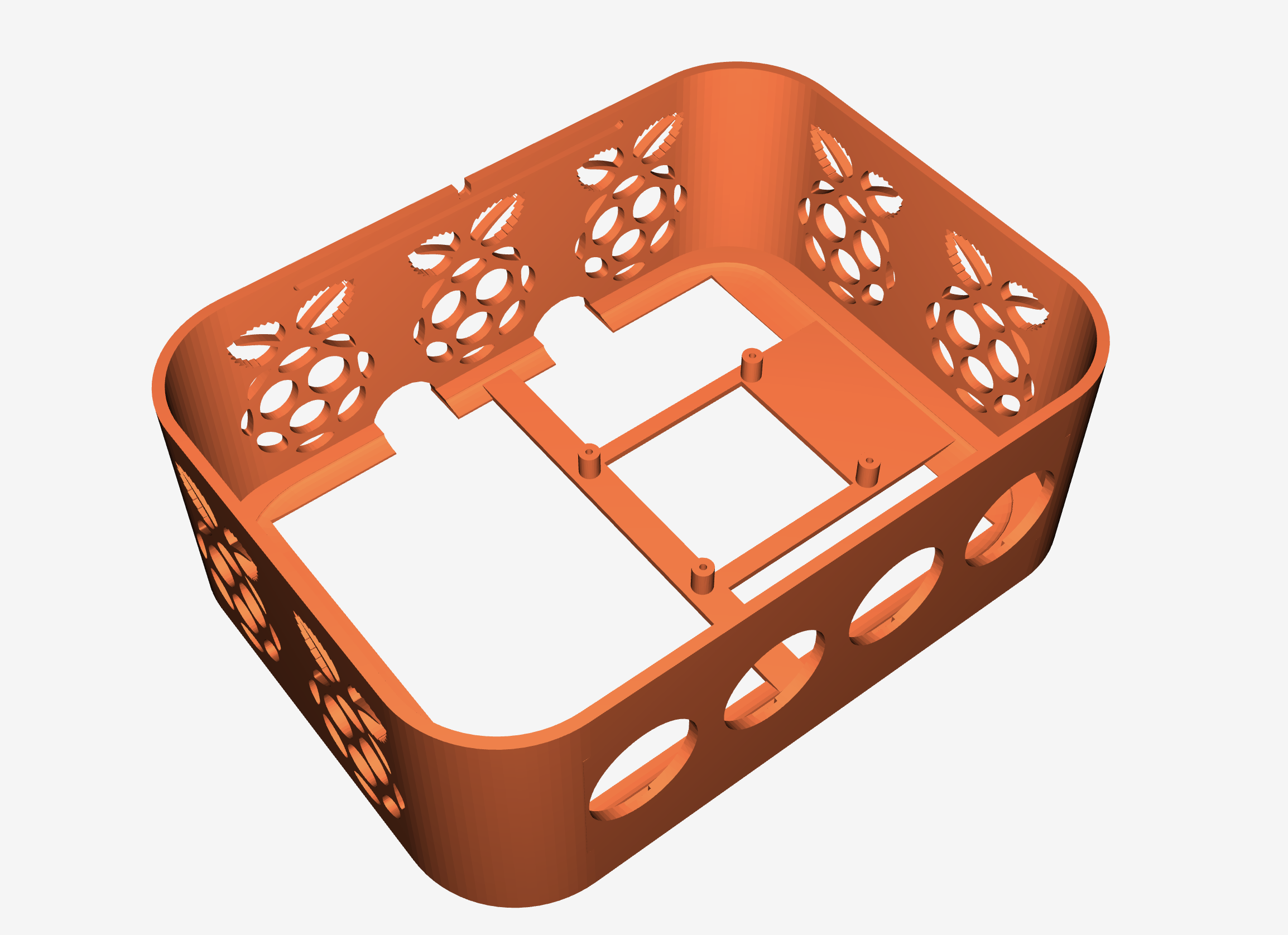3D printed Raspberry Pi Arcade box
As part of the Pi4J project, we created an example game with JavaFX and FXGL that uses an Arcade kit with a Joystick and big push buttons. The test setup for this project was kicking around my desk, so that was the perfect victim for my next 3D printing project…
Remixed projects
On the Prusa Printers website, I found two projects as a starting point for a remix:
- Arcade Joystick Controller: the perfect box with all the required holes for the joystick and buttons. But two problems:
- The mounting holes for the board aren’t the correct dimensions for a Raspberry Pi.
- The four push buttons on the front have different formats, while my kit contains four identical black buttons.
- As it’s s solid box, a lot of print time and plastic is needed.
- Raspberry Pi Logo - Fixed: this 3D designed logo is a great way to create cut-out in the sides of the box to reduce the plastic and print duration.
The modified box
The print files are available on the Prusa website: “Arcade Joystick Controller for Raspberry Pi”. This design allows to print without support and brim. Only the top leaves of the Raspberry Pi logo need a little bit of clean-up after the print.
Finished box
Some pictures of the end result…
This is the box in action with the project that is fully described on Oracle Java Magazine: “Look out, Duke! Part 2: Control a Java game with a Raspberry Pi”
Conclusion
Didn’t I conclude my previous post with the tip to always check dimensions before printing? Well… I made the same mistake again ;-) The first print wasn’t useful as the position of the Raspberry Pi didn’t allow to connect an HDMI cable. And I hadn’t noticed the four holes in the front for the black buttons aren’t identical in the original project.
But second time lucky! After rotating the board holder, putting it more in the center of the box, and creating four identical holes in the front, the second print attempt delivered the correct result! Depending on your HDMI, power, network, and/or other connectors you made still need to move the holder a bit.