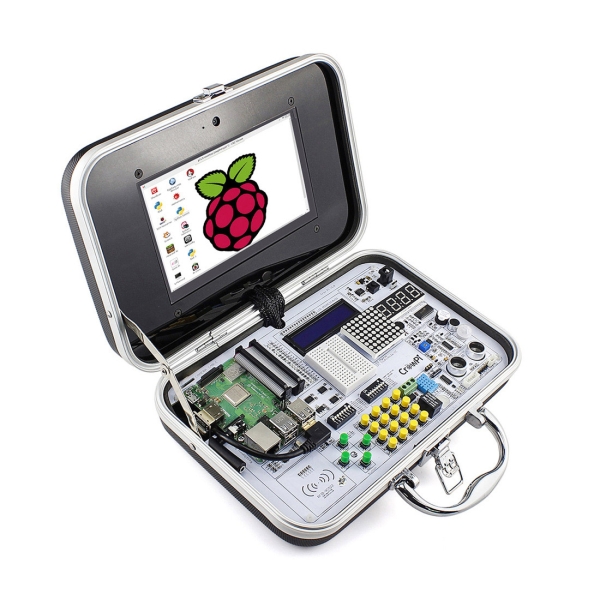One of the most “fancy” electronic components is definitely a LED strip. It’s really cool to control a long strip of lights with only a few lines of code… But, there is a problem. The timing of the signals is crucial to reliably control these strips. Both Python and Java on a Raspberry Pi can struggle with these timings as they are running on Linux, a non-real-time operating system. So, for instance, pauses in the garbage collection of the Java virtual machine, or any glitch in the operating system can cause unexpected effects on the LED strips. That’s why in most projects, a microcontroller (Arduino, Raspberry Pi Pico, ESP32,…) is used to drive the LED strip.
In my search for a good solution to use LED strips with Java, I stumbled on the Pixelblaze Output Expander. This small device is controlled through a serial interface, and handles the control of the LED strip. As it turns out, this is a perfect solution to offload the timing-critical operations from the Raspberry Pi and have reliable output on a LED strip.