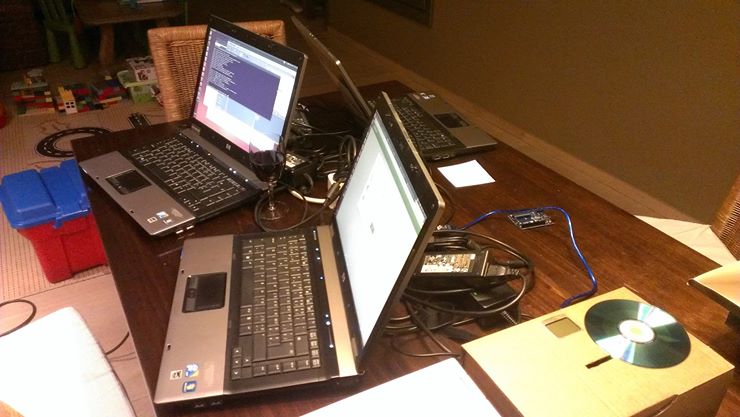Scratch and Arduino on Linux
At CoderDojo we have the luck to receive old laptops from companies. We use them for kids who don’t have a laptop or can’t bring one to the Dojo’s. For security reasons these laptops sometimes are compleltely erased or reinstalled with a new OS without license. Therefor we use them with Linux Ubuntu.
As always with Linux - says a Windows guy ;-) - it’s sometimes a pain in the *** to get everything running as expected. Therefor my personal cheat sheet to get Scratch, Arduino and S4A running on them.
-
Download a recent Linux Ubuntu and burn it on a cd-rom
-
Boot the laptop with it and install Linux
-
Ater Linux is OK, download the following into the download directory:
- http://scratch.mit.edu/scratch2download/
- AIR 2.6 for linux
- Scratch 2 installer
-
S4A
-
Install Arduino ID
- CTRL + ALT + T
- sudo apt-get update
- sudo apt-get install arduino arduino-core
-
Install AIR and offline Scratch 2
- CTRL + ALT + T
- sudo -i
- give the password
- locate libgnome-keyring.so
- cd /home/USERNAME/Downloads/
- chmod +x AdobeAirInstaller.bin
- LD_LIBRARY_PATH=/usr/lib/i386-linux-gnu ./AdobeAIRInstaller.bin
- nautilus
- in opened window double click “Scratch.air”
-
S4A installeren
- open file browser (not as root)
- double click S4A15.deb in the downloads
-
Make sure the user rights are OK for the serial port for Arduino
- CTRL + ALT + T
- sudo usermod -a -G dialout USERNAME
- restart computer
-
Test if Arduino works
- open “Arduino IDE”
- let the permission checker do its work
- attach an Arduino Board and upload an example script
More shared Arduino information of CoderDojo Belgium on this link: http://tinyurl.com/cdjbe-arduino
And if you do it enough, you can do several at the same time (with a glass of wine)