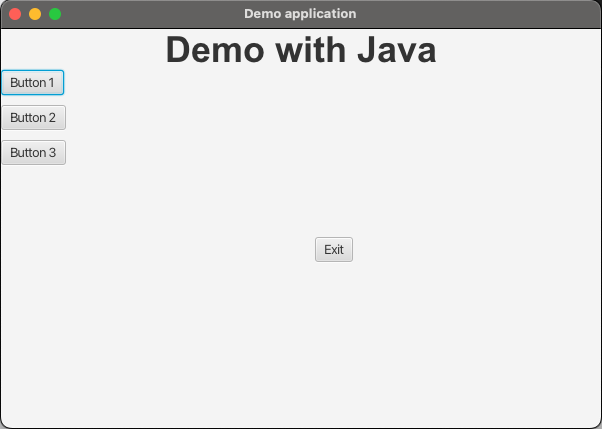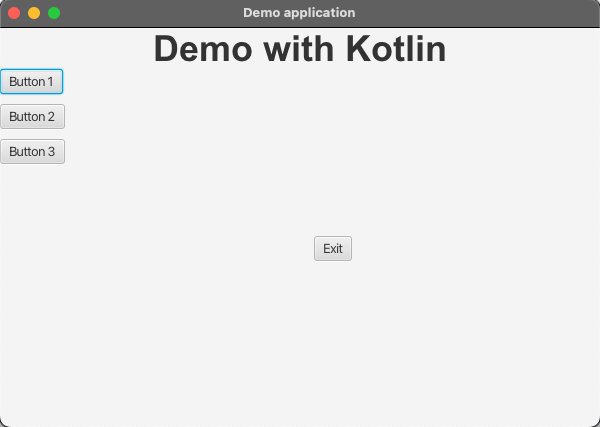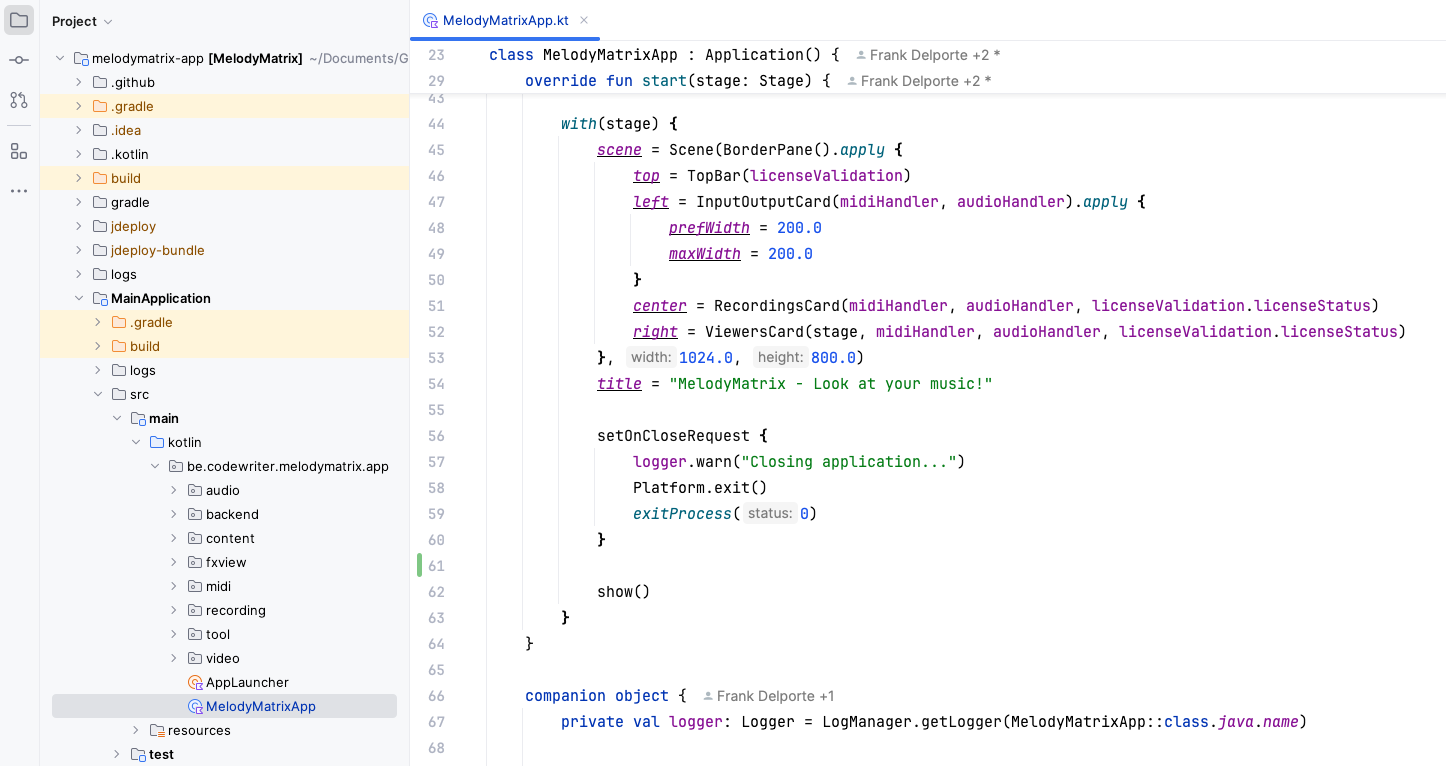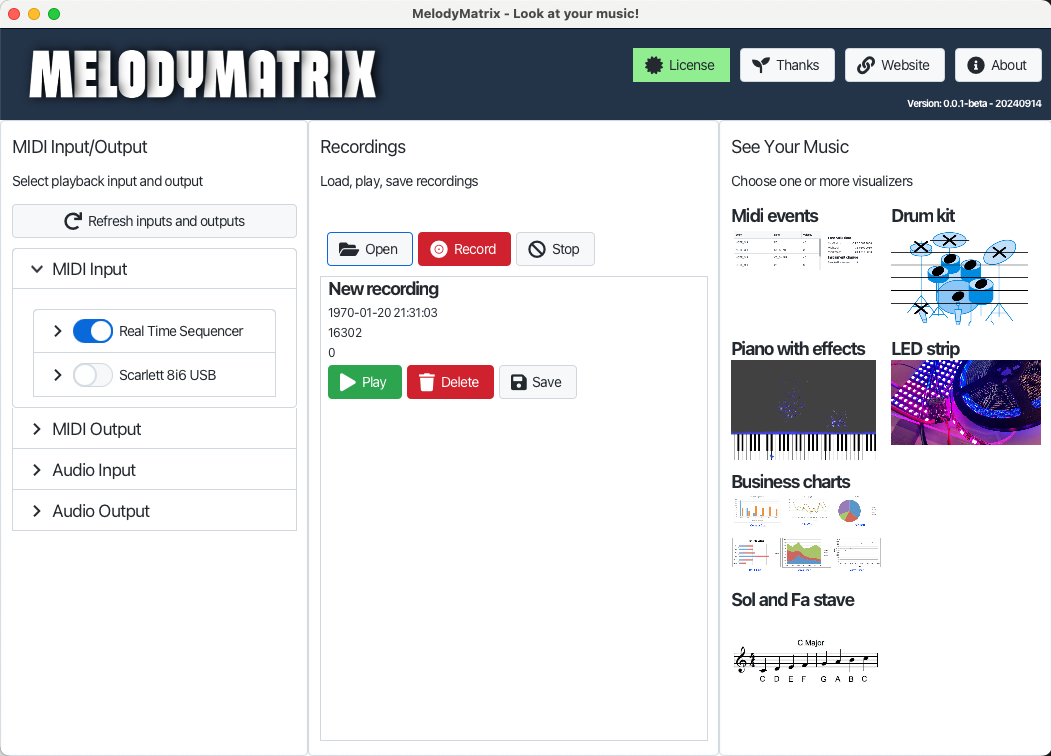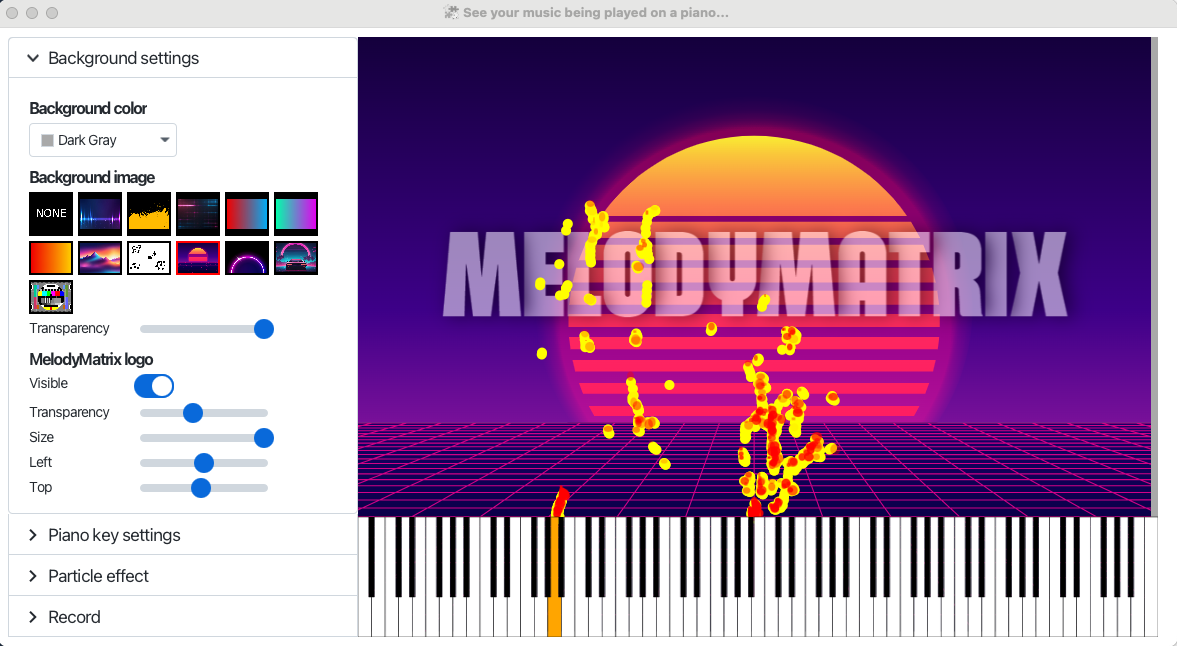JavaFX with Kotlin versus Java
Recently I have been experimenting with the combination of JavaFX and Kotlin. As Kotlin also runs on the Java Virtual Machine (JVM) and is a very close sister of Java, the switch is straightforward. I’m not making full use of what Kotlin can offer (non-blocking coroutines for example) as this is still a learning path for me… But I want to show you in this tutorial the difference in code style.
Here are the first, quick, TL/DR conclusions:
- Pro
- Kotlin looks a lot like Java, so easy to get started.
- You can write cleaner, easier to read code, thanks to
apply{}.
- Con
- Gradle! As a Maven user, I must confess that I am not a fan of Gradle ;-)
About Kotlin
Kotlin is a programming language, providing a modern, concise, and expressive syntax. It’s designed to eliminate many common pitfalls of Java like null pointer exceptions (with nullable types and the ? operator). It’s fully interoperable with Java, allowing you to use existing Java libraries and frameworks. You can call Java code from Kotlin and vice versa and mix both in one project. Kotlin was developed in 2010 by JetBrains (maker of IntelliJ IDEA). It quickly gained significant popularity, especially in Android development.
Example Project
To show the difference in code, I created a small GitHub project, that can also be used as a template if you want to get started with Kotlin and JavaFX. It contains the code both in Java and Kotlin to show the same basic user interface with a BorderPane, Buttons, etc. to be able to compare the code structure in Java versus Kotlin. The project also contains a GitHub Action workflow to build the app.
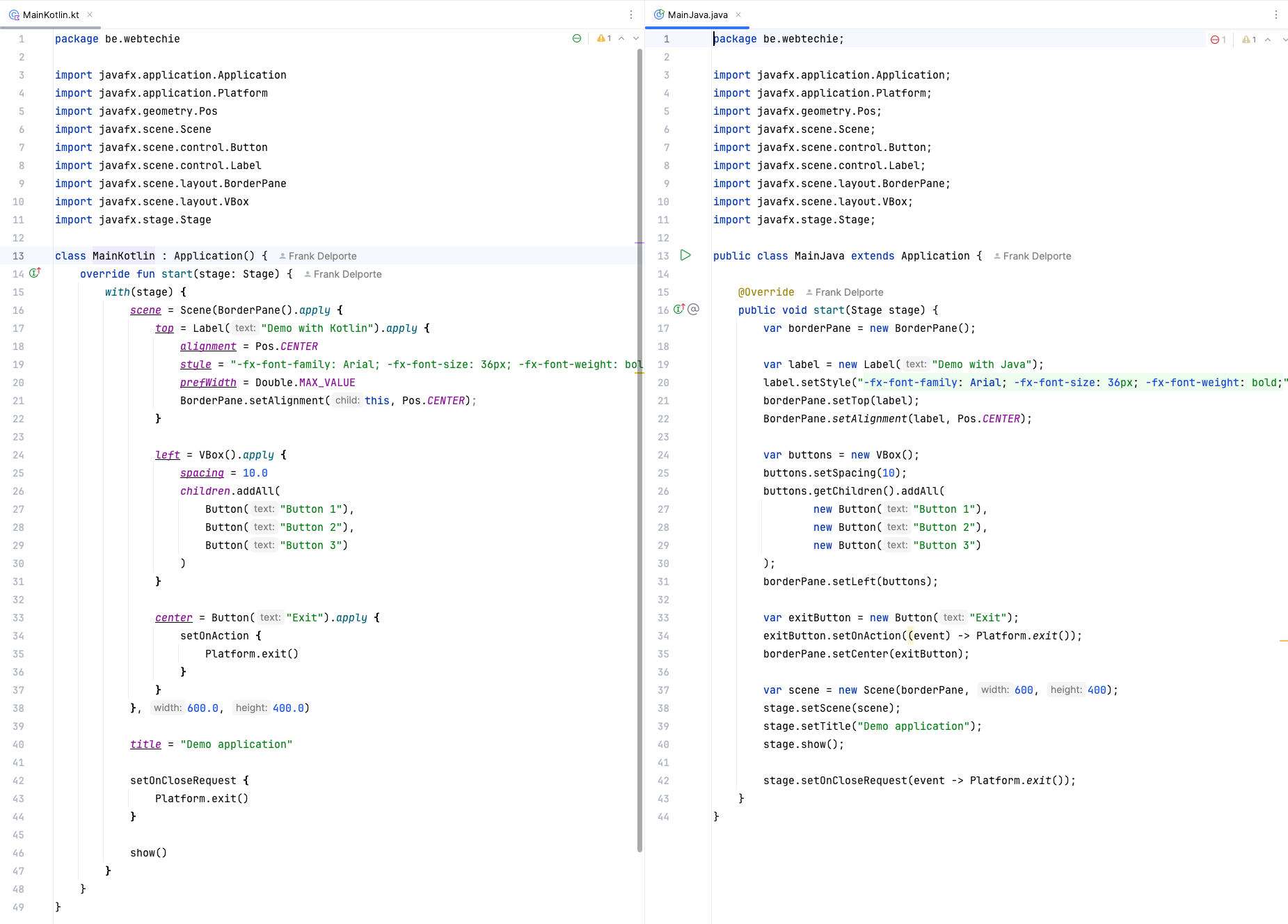
As you can see in the screenshot, the Kotlin code is not smaller, but because you can “nest” the methods of a new object in the apply{}-block, it becomes a lot more obvious what code elements belong together.
This is Java code to create a VBox with three Buttons:
var borderPane = new BorderPane();
var buttons = new VBox();
buttons.setSpacing(10);
buttons.getChildren().addAll(
new Button("Button 1"),
new Button("Button 2"),
new Button("Button 3")
);
borderPane.setLeft(buttons);
That can be written in Kotlin like this:
var borderPane = BorderPane().apply {
left = VBox().apply {
spacing = 10.0
children.addAll(
Button("Button 1"),
Button("Button 2"),
Button("Button 3")
)
}
}
The result is exactly the same, but from reading-point-of-view, I have to admit I prefer the Kotlin approach.
MelodyMatrix
I use the MelodyMatrix project to learn more about Kotlin and JavaFX. The main reason being the ktmidi library, made with Kotlin, that I’m using as the “central heart” for all the communication with music instruments we (my 14y son and I) are building into this app.
Conclusion
I’m not going to push you in the direction of Java or Kotlin! Each language has its strengths, and the choice depends on the requirements of your project, combined with personal and team preferences. But it’s definitely worth trying out and the sources of this tutorial can help you to get started easily.