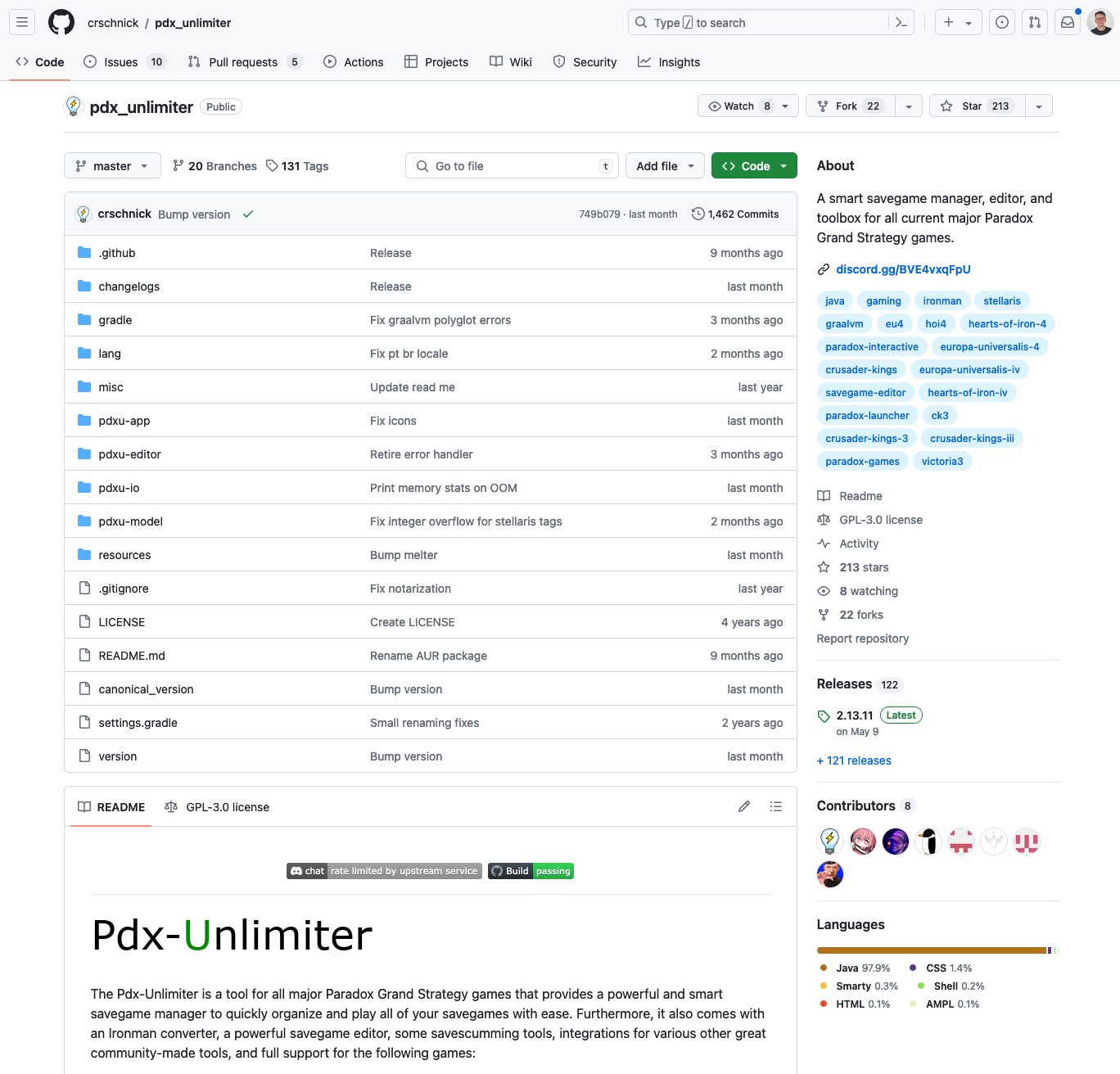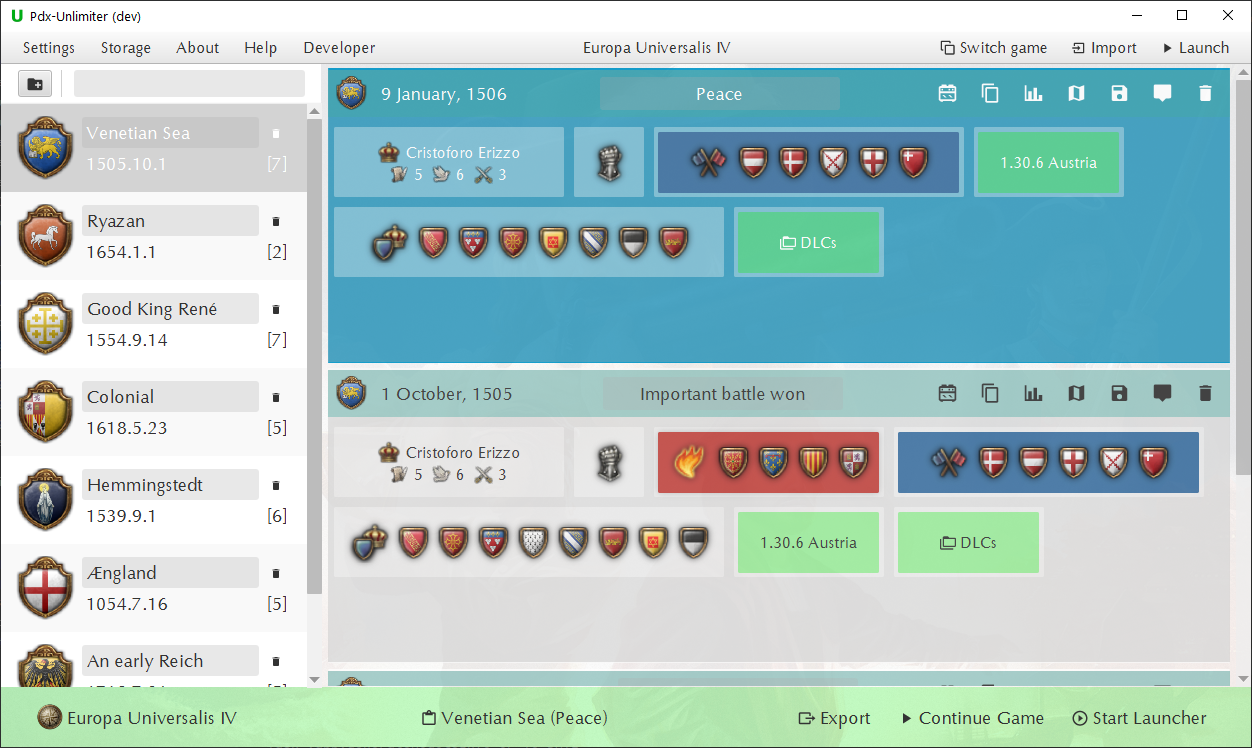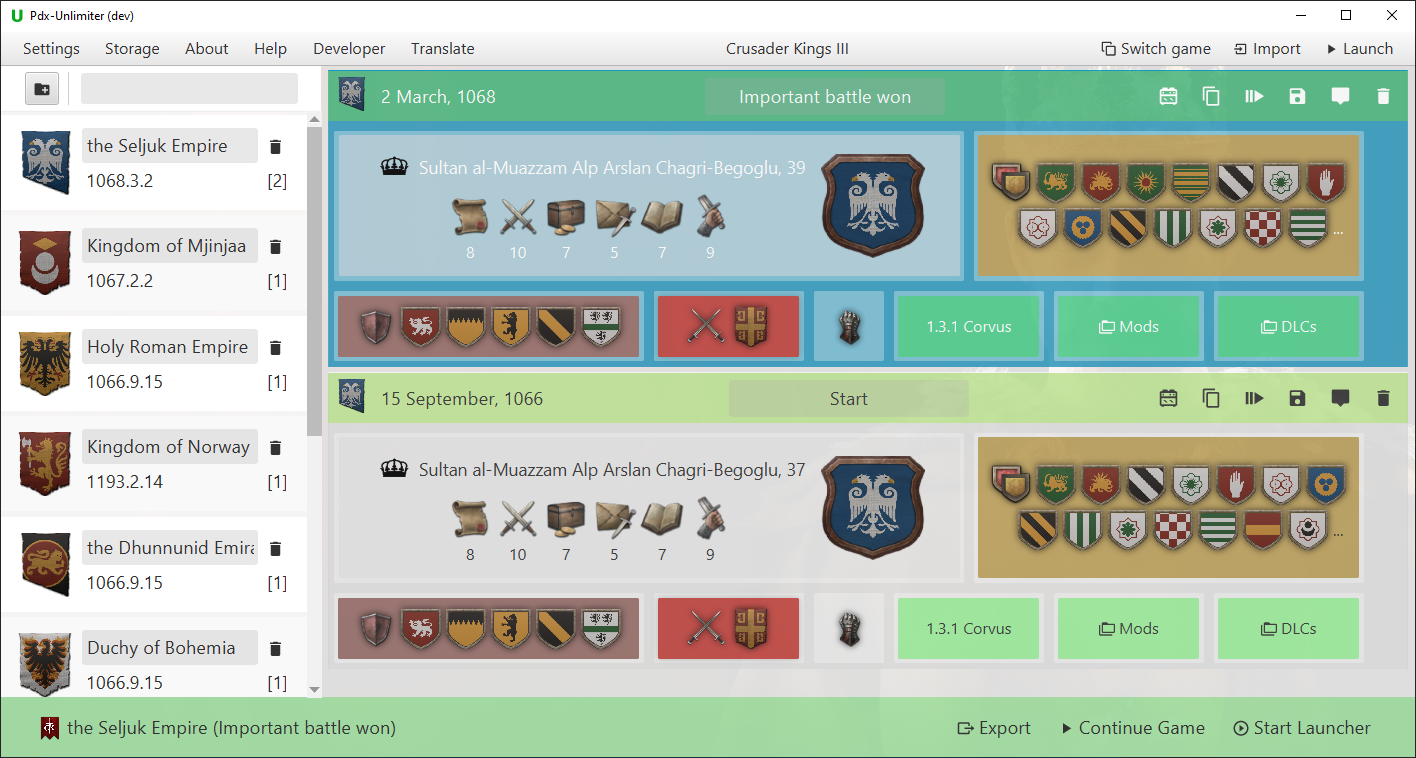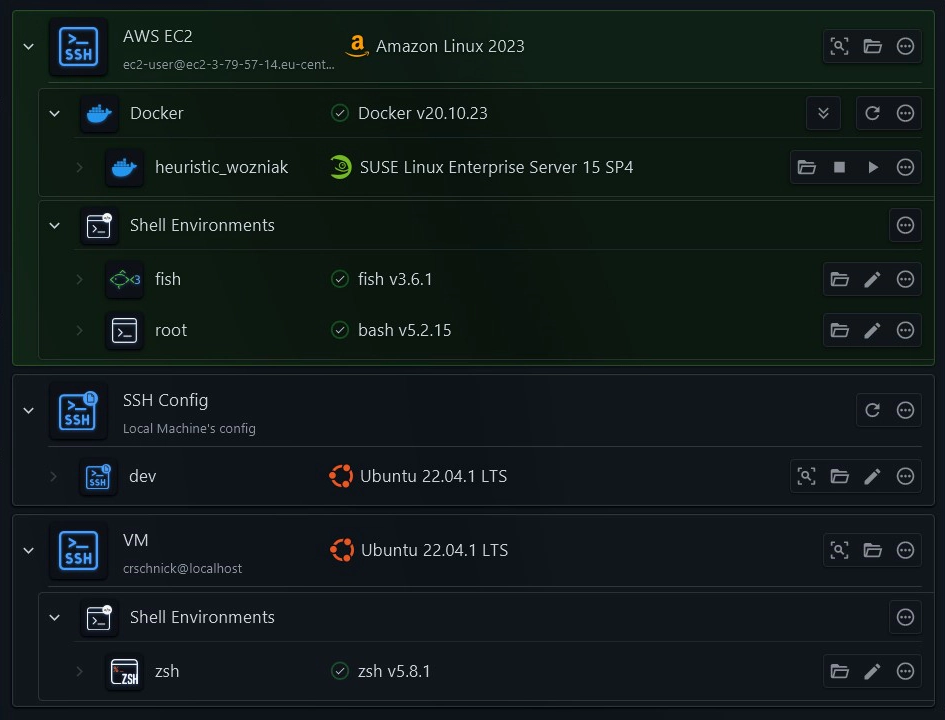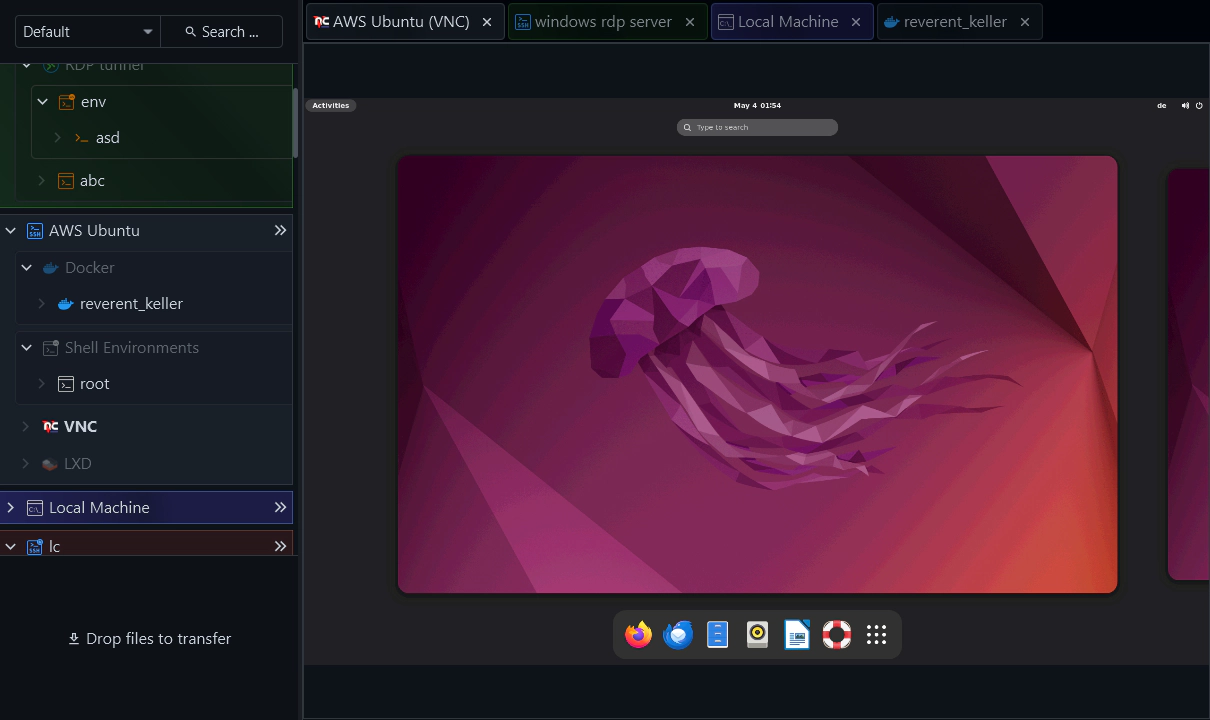JavaFX In Action #3 with Christopher Schnick about XPipe, an app to manage all your servers
In the next video in this “JFX In Action” series, I talked with Christopher Schnick about XPipe, a tool to manage all your servers.
About Christopher Schnick
Christopher is a software engineer with experience in the Java ecosystem and desktop application development. He is passionate about designing innovative solutions for end users and learning new technologies and tools when needed. You can find him on Twitter and LinkedIn. Currently, he has two public JavaFX applications.
Pdx-Unlimiter
A tool for all major Paradox Grand Strategy games that provides a powerful and smart savegame manager to quickly organize and play all of your savegames with ease. Furthermore, it also comes with an Ironman converter, a powerful savegame editor, some savescumming tools, integrations for various other great community-made tools, and full support for multiple games. You can find it on GitHub.
XPipe
XPipe brings your entire server infrastructure at your fingertips. It helps you to manage all your servers from your local desktop without any remote setup. It provides seamless SSH integration, detects all your containers, k8s clusters, and virtual machines, has an integrated VNC client,… Check out the XPipe website for all features and a free download. The professional licensed edition even offers more features.
Video content
00:00 Who is Christopher Schnick
https://www.linkedin.com/in/crschnick/
00:28 Pdx-Unlimiter
https://github.com/crschnick/pdx_unlimiter
00:47 About XPipe as a one-person team
02:15 Demo of XPipe
07:27 Integrated VNC Client developed in JavaFX
10:45 Adding a connection to XPipe as a user
12:03 Open-source versus commercial
13:57 Licensing via LemonSqueezy
15:52 Upcoming features for XPipe
17:42 Integrated documentation with Markdown-files and WebView
Rendering with the flexmark library
20:52 Other JavaFX goodies, and theme and styling thanks to AtlantaFX
23:33 Conclusion